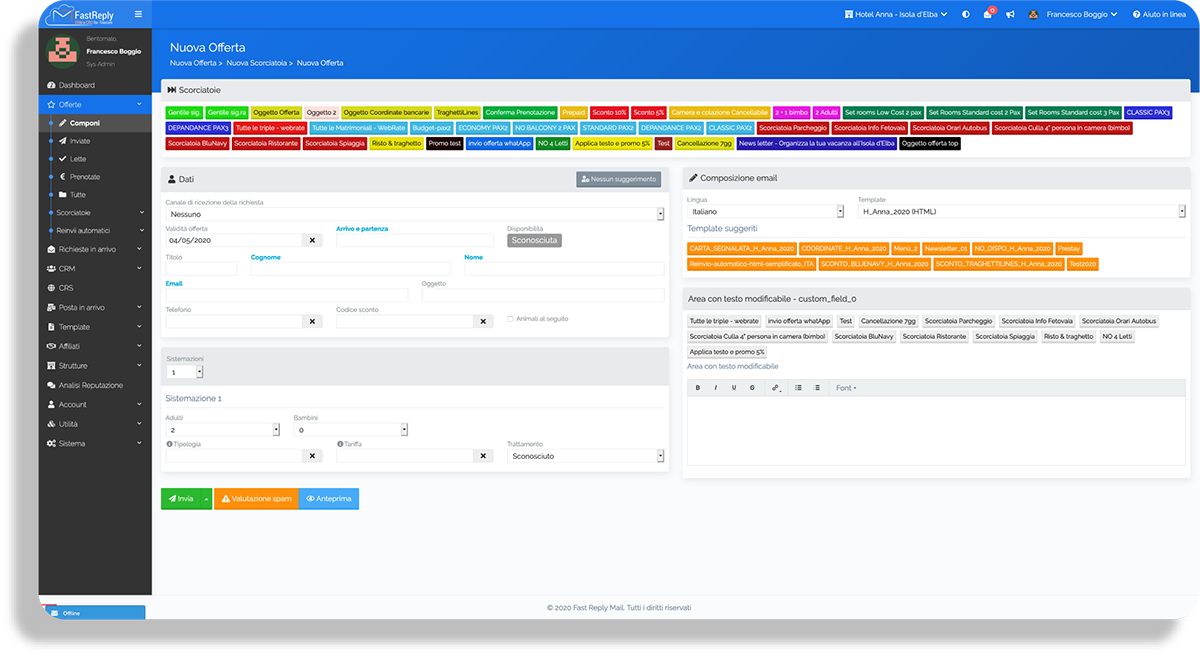SHORTCUTS
Create and answer the estimate request emails quickly and easily
Whether you have a hotel, a residence or a Bed&Breakfast, thanks to the “Shortcuts” tool in FastReplyCRO®, you can create and answer your emails quickly and easily.
The Shortcuts keys are personalized keys that enable you to fill in some composition fields in your emails automatically.
When you are creating a new offer, having a full set of personalized shortcuts means you can send off the emails that have been sent to your hotel in just a few quick clicks.
With FastReplyCRO® you can create your own shortcuts in the following fields:
- Title: it refers to the field that comes before the name of the guest to whom the offer is sent to: Mr, Mrs, Frau or Mister depending on who you are writing to and in what language.
- Arrival and departure: these are needed when you wish to specify them again to the guest you are sending the email to.
- Object: the actual words that will make up the object of the email.
- Discount code: it can be used only if connected to a booking engine system.
- How long the offer is valid: expiry date of offer forwarded in the email.
- Area where text can be modified: a text that can be added in the email that contains the offer.
- Rooms: total number of rooms, apartments etc.., and the total number of guests in each type of accommodation.
There are many different ways to create shortcuts! You can start with a simple one, very useful if you only want to fill in the Title field, or move on to create more structured rules that enable you to fill in more than one field at the same time.
An example?
Imagine you have filled in the arrival and departure dates: from January 6th to January 13th 2020;
object of the mail: Extending your Christmas holidays!;
with an offer valid until: January 6th 2020
you can then create a new shortcut that could easily be called “post-christmas-offer” that in just one click will beready to be sent to your client and then filled in, containing the special discount offers for the post Christmas period!
Once you have created your set of shortcuts they will then appear at the top of the mask of your email, enabling you to send the special offers in your type of holiday accommodation in a quick and easy way!