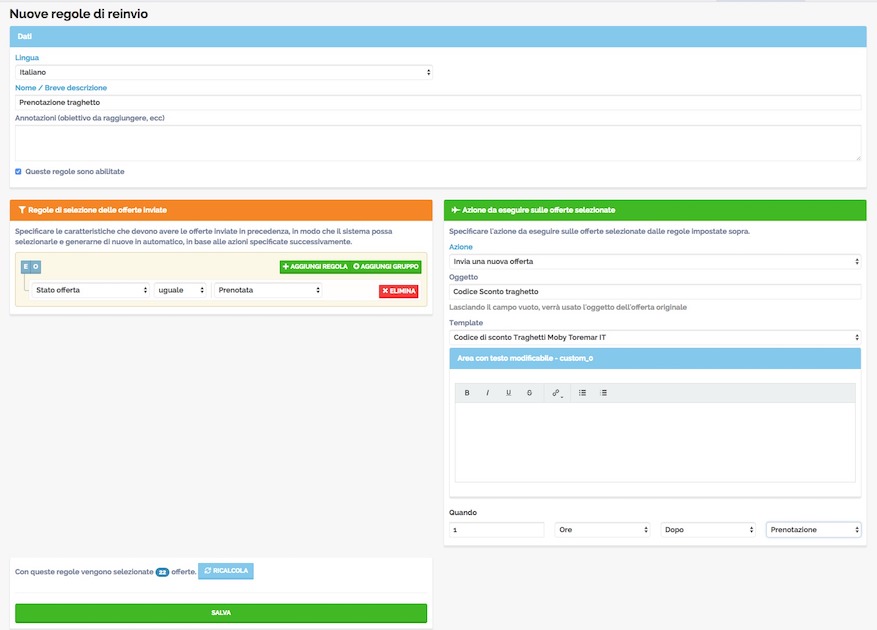AUTOMATIC FORWARDS OF OFFERS
An important functionality in the system of sending estimate offers of the hotels.
With the email automatic retransmission system it is possible to select the offers of your type of holiday accommodation sent to clients and decide whether to forward the same message or a new one.
In order to choose the offers already sent all you need to do is specify the characteristics the offers must have and choose them from the followingrules:
- State of the offer
- Template of the offer
- Not yet read after….days
- Not yet read after…hours
- Date when offer sent
- Date of client’s arrival
- Client arrived
- Date of departure of client
- Total amount of rooms
- Total amount of adults
- Total amount of children
- Room type code
- Room price code
- Client’s email address
As with the creation of the template suggestion rules, you can start with the creation of a rule then add more, choosing each time whether to consider both, or either one: you can also create a group of rules.
Thanks to these rules a selected number of offers sent to the clients will be defined. You can then decide if you want to send the same offer to the guests again or create a new one before or after their departure, their arrival, date of when offer was sent, when offer was read, date of booking.
Example
Imagine you want to send the ferry discount code after the client has booked. We will have to choose:
1st rule → State of offer equal to Booked
This way we will specify to the system to select all the offers that have lead to a booking.
As regards the selected offers, you will only need to specify to the system to send a new offer, for example the ferry discount code 1 hour after the booking.
This way every time a new booking is done, one hour later FastReplyCRO® will automatically send a new offer with the ferry discount code.